Category:
Digital and Printed Badges
Your digital badge is as good as your physical one. You can show it to a security guard or a Covid marshal. The advantage of the digital badge is that it dynamically shows, if you’ve done your Daily Health Check, have a valid and recent Covid test result and if your vaccination status is valid. It also displays if you are allowed to take pictures on set. Your badge contains your unique QR code that identifies you during testing or various other tasks where you might be required to check in. You can use both the physical and digital badge.
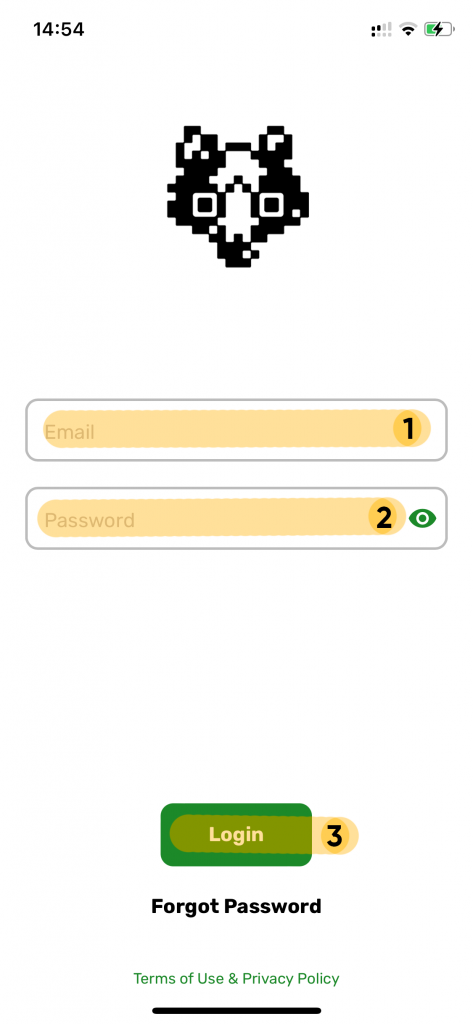
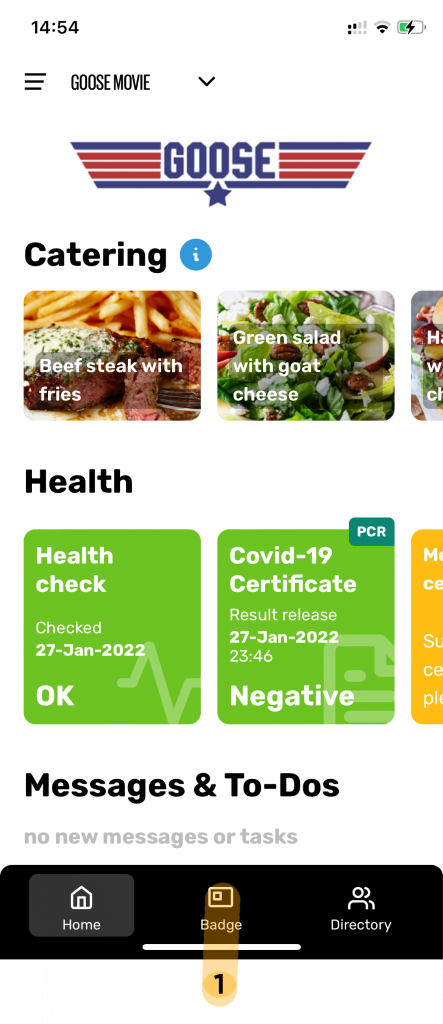
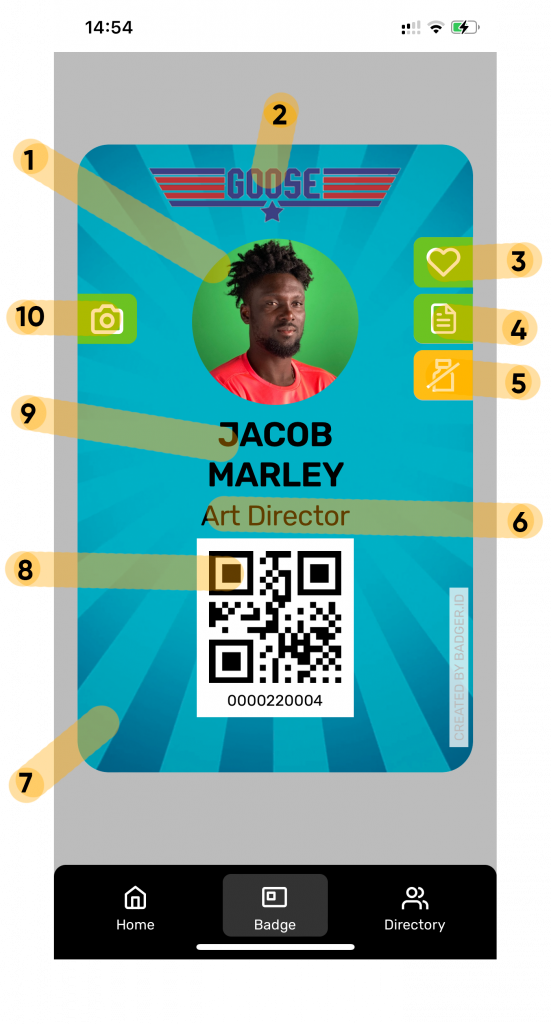
(1) Your photo that you have uploaded during registration.
(2) Your project’s logo.
(3) Daily Health Check status – Green – OK, Red – not OK, Gray – not yet filled.
(4) Covid test status. Green – cleared, Red – not cleared, Gray – expired, Light Green – expires soon.
(5) Vaccination status – Turquoise – valid, Yellow – unavailable.
(6) Your selected job title.
(7) Custom badge background for your project.
(8) Unique QR code that identifies you on this project, but doesn’t contain any personal information about you.
(9) The important one! – Your name.
(10) On-set camera privileges – Green – yes, Gray – no.

Recent Comments